Beyond the Double Diamond: The Ultimate End-to-End Product Discovery Framework with Shorter Loop
Unlock true customer needs, build high-impact features, and accelerate your product's success with AI-powered precision.
Product discovery is the heartbeat of successful product development. It's the continuous process of understanding customer needs, validating ideas, and defining what to build next. While many frameworks exist to guide this journey, the challenge often lies in connecting these theoretical steps to a practical, integrated, and truly end-to-end workflow.
At Shorter Loop, we believe product discovery shouldn't be a series of disconnected steps but a seamless, iterative cycle that continuously feeds into your product strategy and execution. We've built a platform that not only supports but enhances every phase of discovery, leveraging cutting-edge AI and a holistic framework to ensure you build products customers truly want, faster.
The Simplified Product Discovery Flow
graph TD;
A[Listen to Users] --> B{Identify Needs};
B --> C[Brainstorm Solutions];
C --> D{Define & Prioritize};
D --> E[Build & Test];
E --> F[Launch & Learn];
F --> A;
A simplified, iterative flow of the product discovery process.
The Shorter Loop Advantage: An End-to-End Product Management Framework
Unlike tools that focus on just one part of the product lifecycle, Shorter Loop provides a unified ecosystem where discovery, planning, building, and learning are intrinsically linked. Our framework is designed to guide you through every stage, ensuring no opportunity is missed and every decision is data-driven.
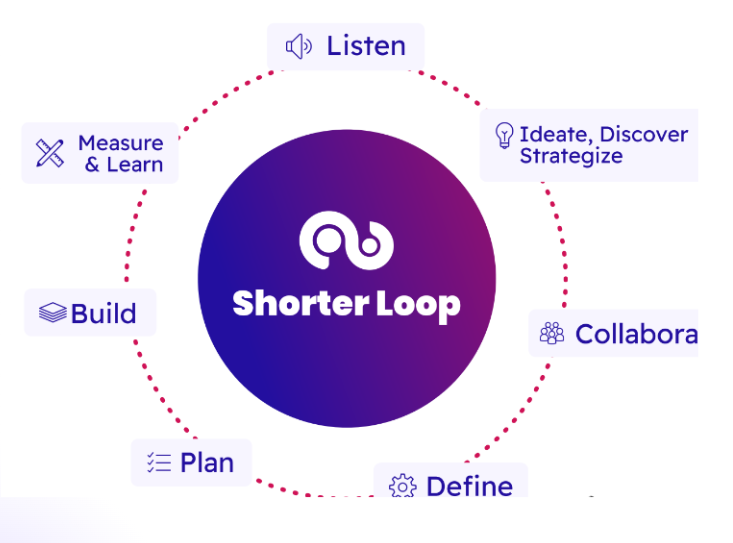
Shorter Loop's comprehensive framework for end-to-end product management.
How Shorter Loop Elevates Each Stage of Product Discovery:
1. Deep Customer Understanding & Strategic Vision (Listen & Ideate)
True discovery begins with listening and establishing a clear vision. Shorter Loop provides robust capabilities to gather and analyze customer feedback from *any* source – prospects, customers, partners, and internal teams, and then translate those insights into a compelling product vision.
- AI 2.0 for Feedback Analysis & Vision Generation: Our advanced AI can disseminate feedback into related themes, providing actionable intelligence like problem summaries and probable solutions. This saves countless hours in manual analysis, allowing you to take real-time action by converting potential feedback directly into epics, features, or user stories. Furthermore, AI 2.0 assists in crafting powerful vision statements and populating other discovery canvases based on your context.
- Comprehensive & Connected Discovery Canvases: Beyond just problem definition, Shorter Loop offers dedicated canvases for Product Vision, User Personas, Value Proposition, and Business Model. These tools are interconnected, ensuring consistency and a holistic view of your product strategy, making your vision a living, integrated part of your discovery process.
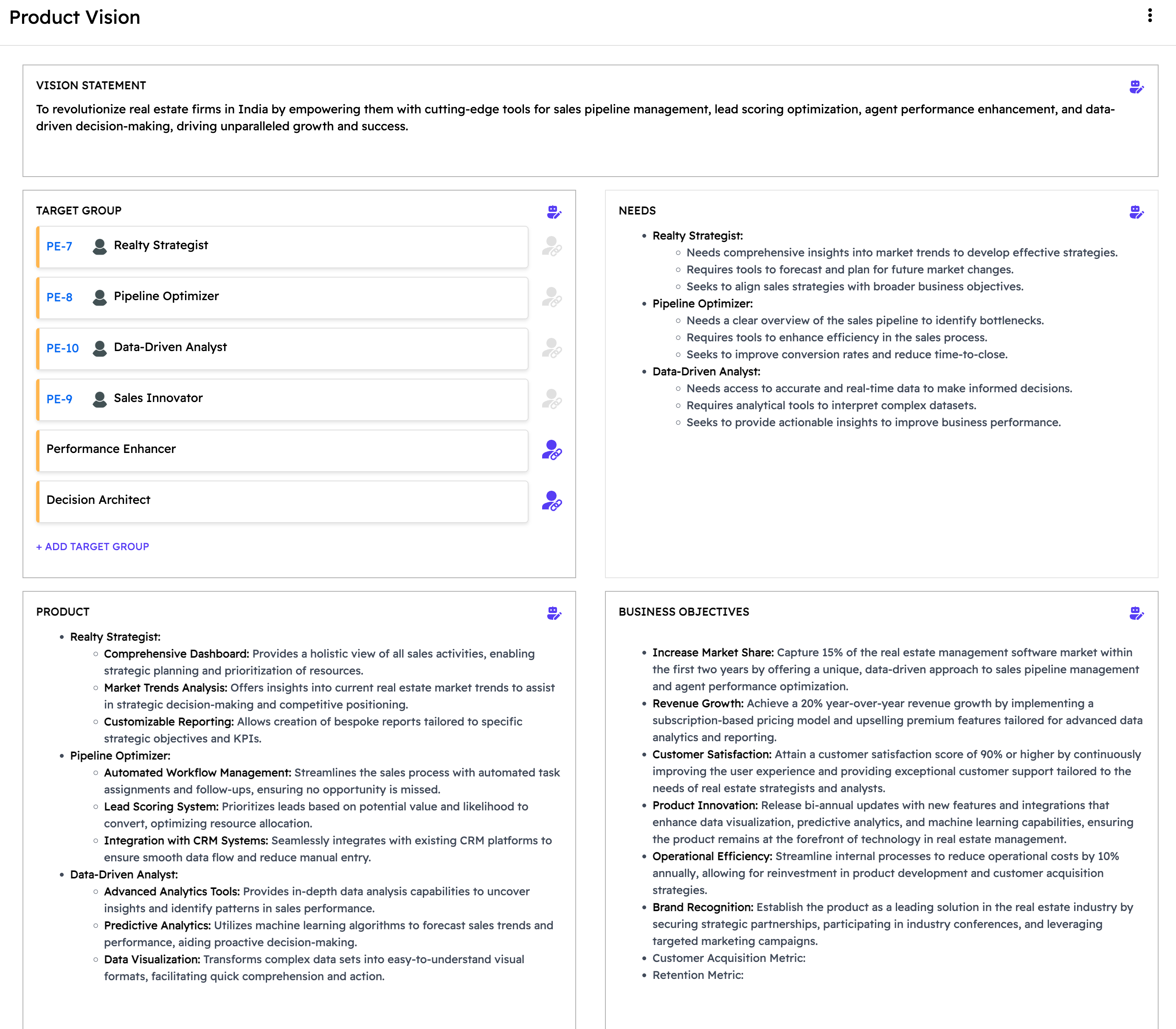
The Product Vision Canvas, a core tool in Shorter Loop's integrated discovery suite.
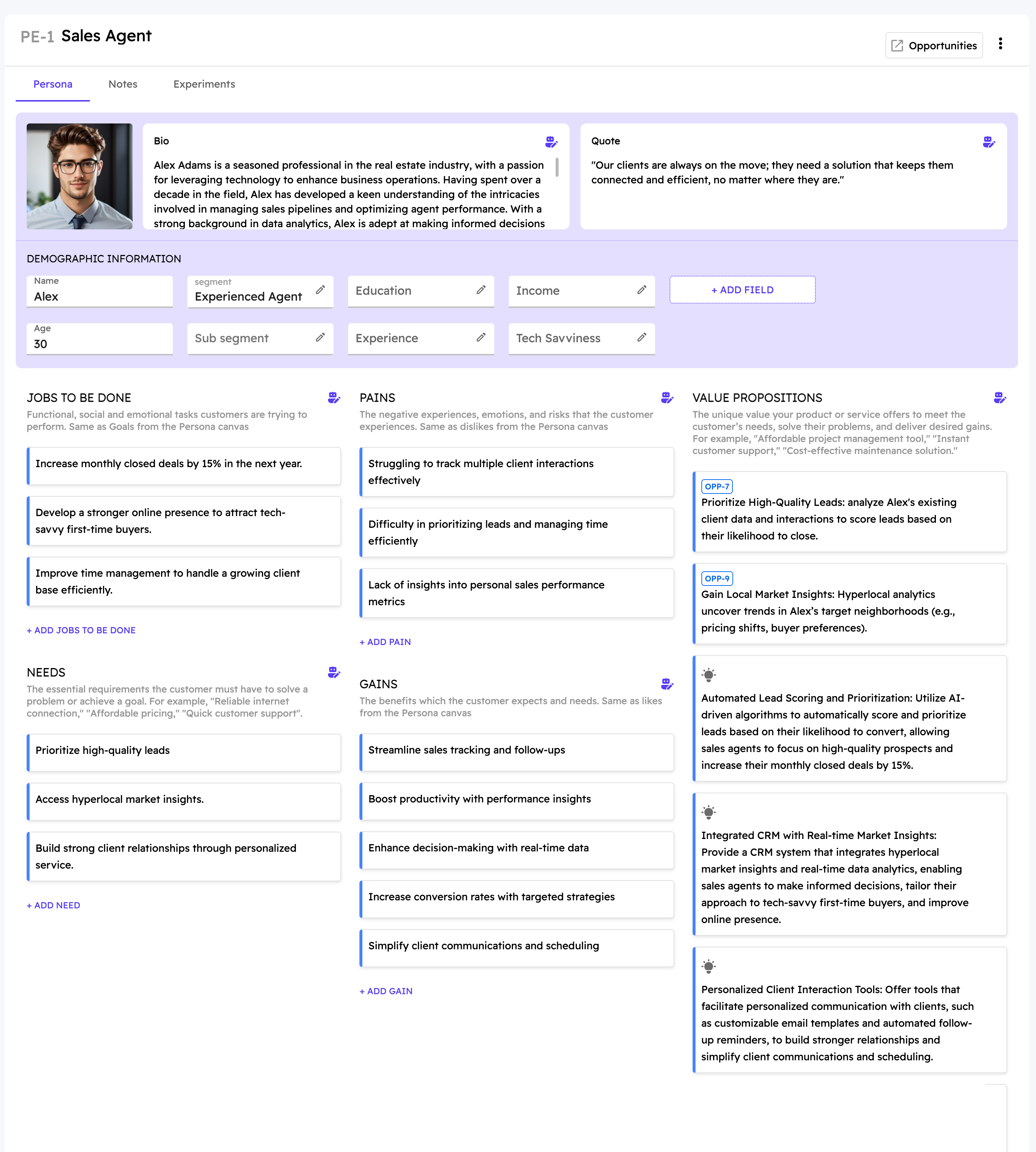
The User Persona Canvas helps you build detailed profiles of your target users.
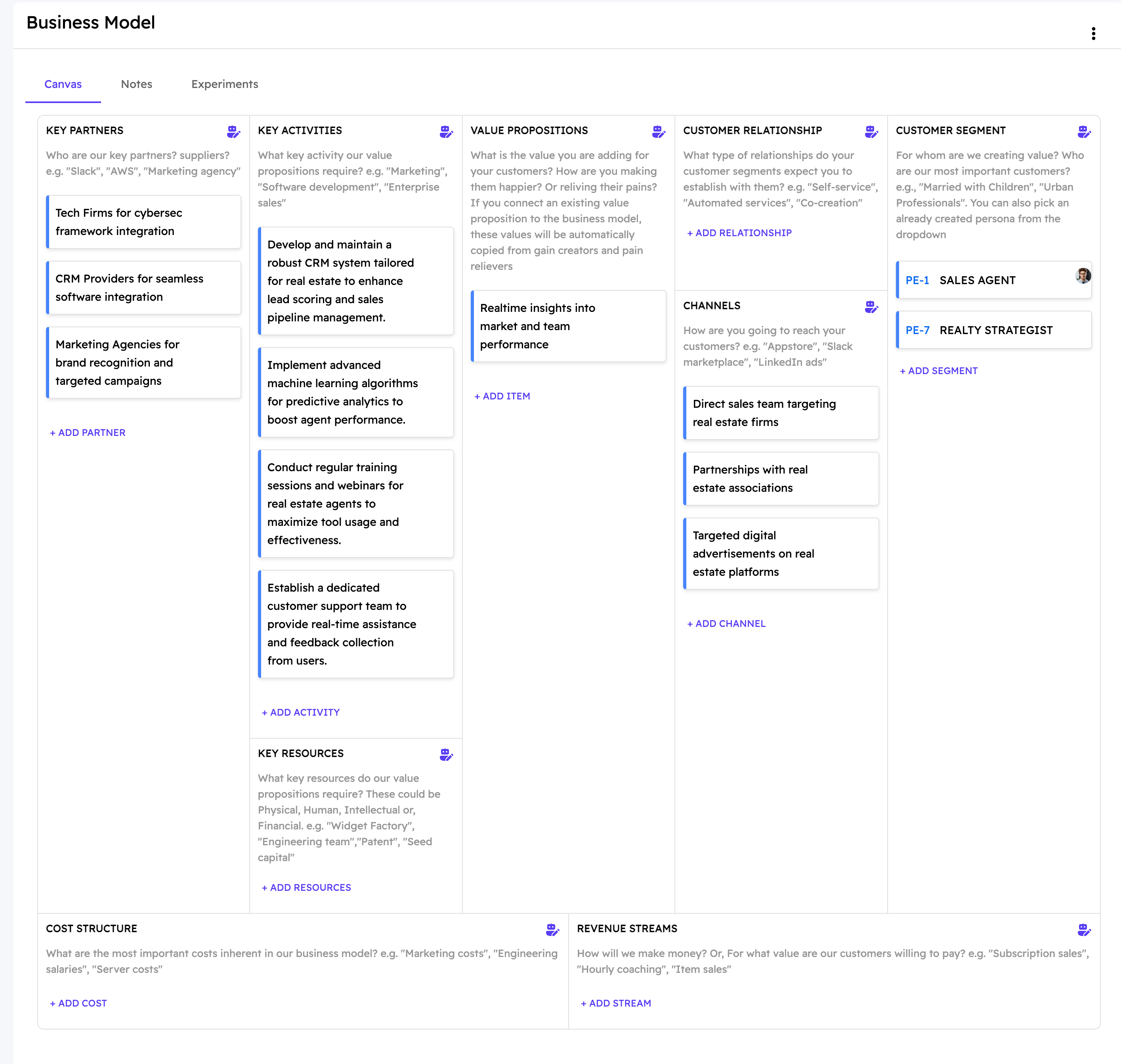
The Business Model Canvas provides a strategic overview of your product's economic framework.
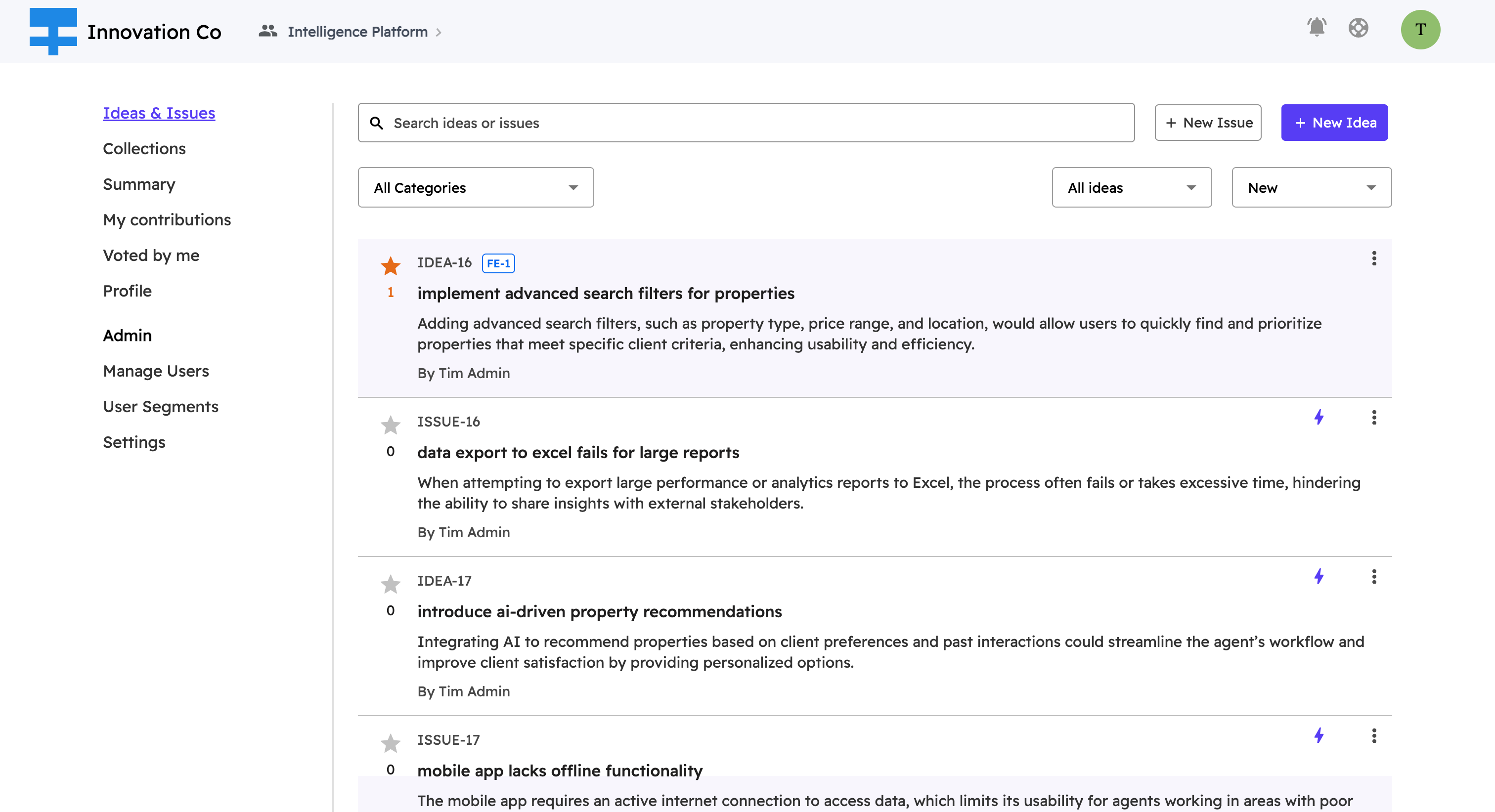
Shorter Loop's Feedback Portal for collecting and managing user ideas and issues.
2. Strategic Definition & Prioritization (Define)
Once you understand the problem, defining the right solution and prioritizing effectively is key. Shorter Loop provides advanced tools to translate your vision into actionable roadmaps and define your next steps with clarity.
- Impact Map for MVP: Shorter Loop's unique Impact Map helps product leaders define what to build next by directly tying it to specific business objectives and the desired impact on your end-users. This is crucial for identifying your Minimum Viable Product (MVP) and ensuring every feature contributes to a measurable outcome.
- AI-Powered Feature Prediction: Shorter Loop AI 2.0 extends its intelligence to predicting features and user stories for epics or features, accelerating your definition phase and ensuring comprehensive coverage.
- Comprehensive Roadmapping: Shorter Loop offers various types of roadmaps (goal-based, timeline-based, impact-based, value-based, sprint-based, short, mid, and long-term) and consolidates your entire product roadmap onto a single page, providing a unified view for all product teams.
3. Collaborative Solutioning (Collaborate)
Product discovery is a team sport. Shorter Loop fosters seamless collaboration across all functions.
- Integrated Collaboration Suite: Unlike Jira, Shorter Loop provides a full collaboration suite with whiteboards and a rich library of templates. Create user journeys, data flow diagrams, workflow processes, and conduct team brainstorming sessions, all saved within your project for future use.
- Unified Roadmap View: Shorter Loop brings your entire product roadmap onto one page, including plans from engineering, design, product management, sales, marketing, and support. This ensures everyone is aligned and working towards a common goal.
4. Validation & Continuous Learning (Plan, Build, Measure & Learn)
The loop isn't complete without rigorous validation and continuous learning.
- Unlimited Experimentation: Shorter Loop allows you to carry out unlimited experiments for hypothesis validation, giving you first-hand insights into what will work and what won't. This enables you to prioritize features that customers will gladly pay for.
- End-to-End Metrics Tracking: Gain a comprehensive view of your product's performance with Shorter Loop's integrated metrics dashboard. Create custom metrics or upload them via CSV to track impact directly within the platform.
- Product Team Coaching: Shorter Loop actively coaches product teams by guiding them on what to do next, ensuring best practices are followed and momentum is maintained throughout the product development process.
Why Shorter Loop is the Future of Product Discovery
While traditional tools like Jira excel in development workflow, they often leave significant gaps in the critical discovery phase. Shorter Loop fills these gaps by offering:
- True End-to-End Coverage: From initial vision to continuous learning, every stage is supported.
- AI-Powered Intelligence: Automate insights, generate content, and predict outcomes to accelerate your workflow.
- Integrated Collaboration: Break down silos with shared canvases, whiteboards, and unified roadmaps.
- Data-Driven Decisions: Validate hypotheses with experiments and track impact with comprehensive metrics.
- Continuous Guidance: Our platform coaches your team, ensuring you're always moving in the right direction.
Shorter Loop isn't just a tool; it's a complete product management workflow designed to help you build products customers actually want, faster, and with unparalleled confidence.
Ready to revolutionize your product discovery?
Explore Shorter Loop TodayHow do I access the Product Vision Canvas in Shorter Loop?
Question: How do I navigate to and access the Product Vision Canvas feature in Shorter Loop?
Answer:
Accessing the Product Vision Canvas is straightforward and follows a clear navigation path within Shorter Loop's interface. Here's your step-by-step guide:
Step-by-Step Instructions:
Step 1: Login to Shorter Loop
- Navigate to https://app.shorterloop.com
- Enter your credentials and log into your account
- You'll be directed to your main dashboard
Step 2: Navigate to the Discover Section
- Once on your dashboard, locate the left-side navigation menu
- Look for the "Discover" section, which is the first option in your product management workflow
- Click on "Discover" to expand the available discovery tools
Step 3: Select Product Vision
- Within the Discover section, you'll see four main options:
- Product Vision (with an eye icon)
- User Persona (with a person icon)
- Business Model (with a briefcase icon)
- Feedback Portal (with a lightbulb icon)
- Click on "Product Vision" to access the canvas
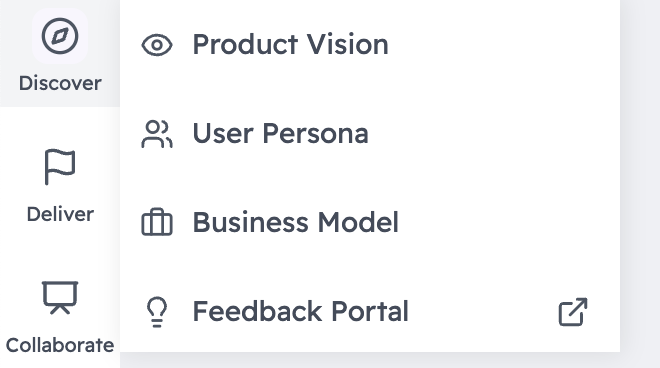
Navigation Path to Product Vision Canvas
💡 Pro Tip:
Bookmark the direct URL once you're in the Product Vision Canvas for quicker access in future sessions.
How do I create and manage personas directly from the Product Vision Canvas?
Question: Can I create user personas directly from my Product Vision Canvas, and how does this process work?
Answer:
Yes! One of Shorter Loop's most powerful features is the ability to create user personas directly from your Product Vision Canvas target groups. This creates a seamless connection between your strategic vision and detailed user understanding, eliminating duplicate work and ensuring consistency across your product discovery artifacts.
Step-by-Step Persona Creation Process:
Step 1: Define Your Target Groups
- In your Product Vision Canvas, navigate to the "Target Group" section
- Add your target market segments (e.g., "Realty Strategist," "Pipeline Optimizer")
- Each target group should represent a distinct market segment or user type
- Include relevant characteristics and context for each group
Step 2: Create Persona from Target Group
- Hover over any target group entry in your canvas
- A "Create persona from target group" button will appear
- Click this button to initiate the persona creation process
- The system automatically establishes a connection between the target group and new persona
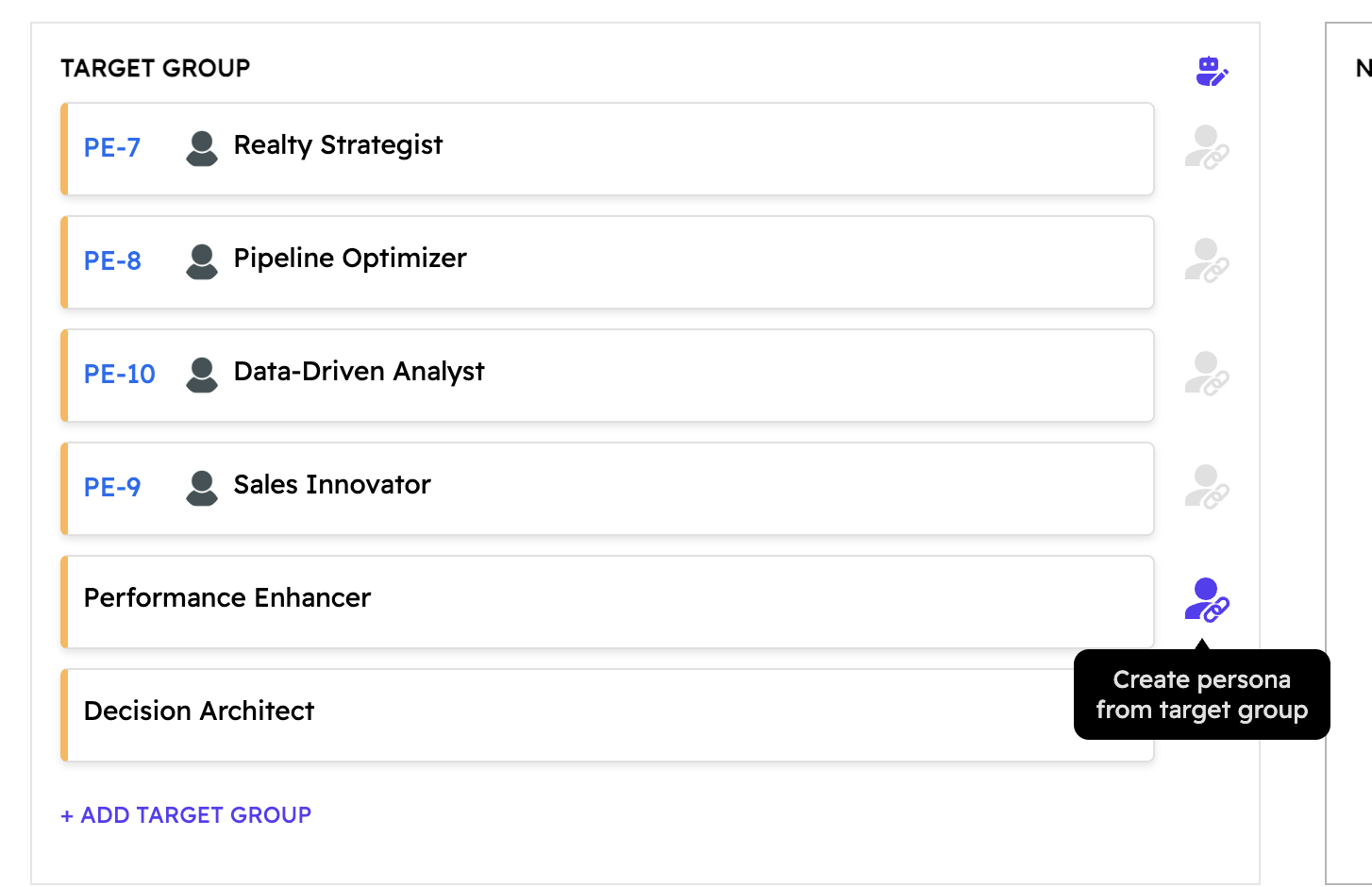
The "Create persona from target group" button appears on hover.
Step 3: First Persona Creation Tour
- When you create your first persona, Shorter Loop displays a guided tour modal
- The tour explains how to maximize the persona feature and its connected capabilities
- Includes tips on adding attachments, capturing insights, and defining value propositions
- Provides guidance on "Capture Insights and Define Value" methodology
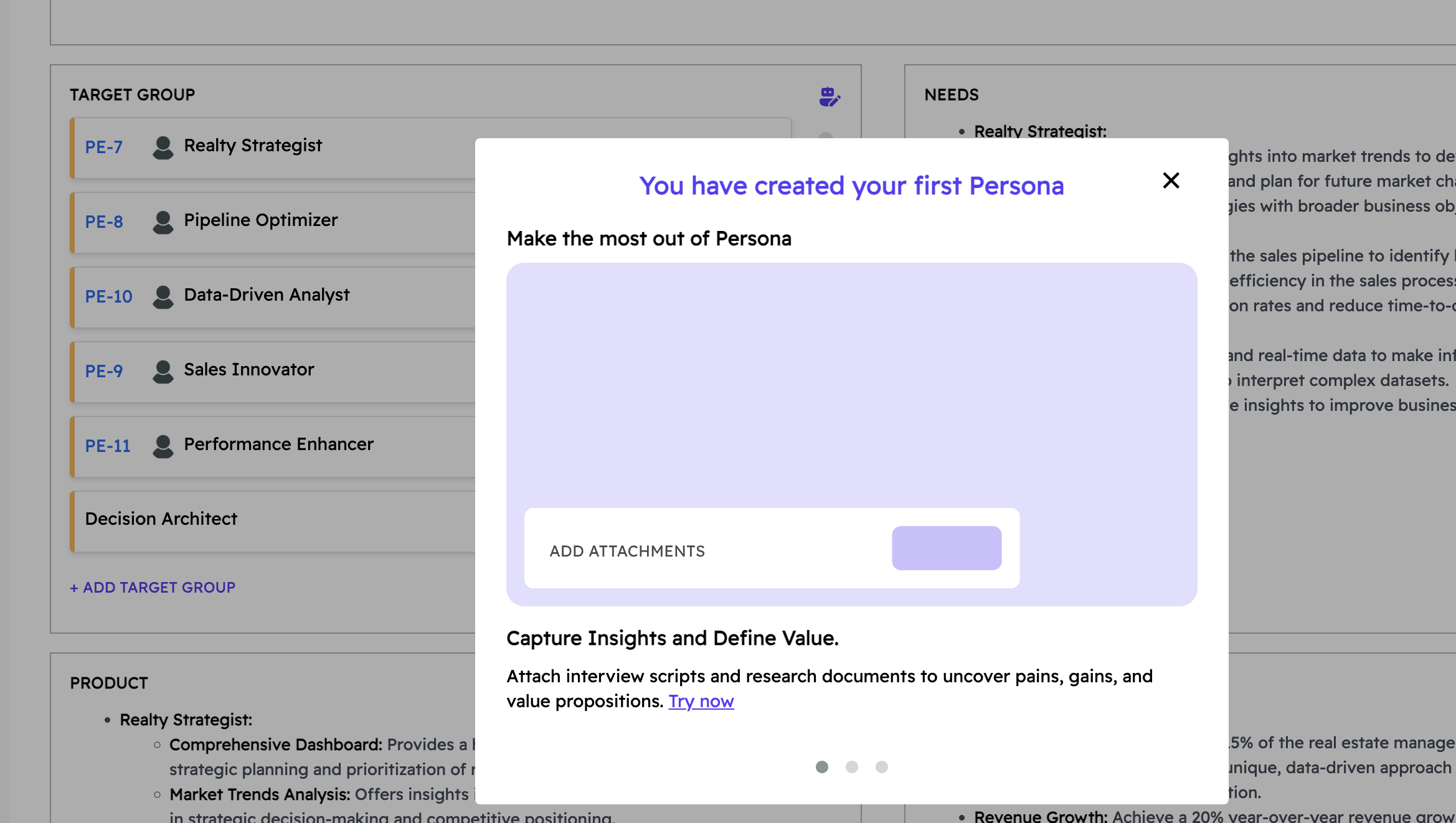
Guided tour after creating your first persona.
Step 4: Persona Development
- Your new persona opens in a dedicated workspace with comprehensive sections
- Bio and Quote: Personal background and representative statements
- Demographic Information: Age, role, industry specifics
- Jobs to be Done: Functional, social, and emotional tasks
- Pains: Negative experiences, emotions, and risks
- Gains: Desired outcomes and benefits
- Potential Opportunities: Value propositions and solutions
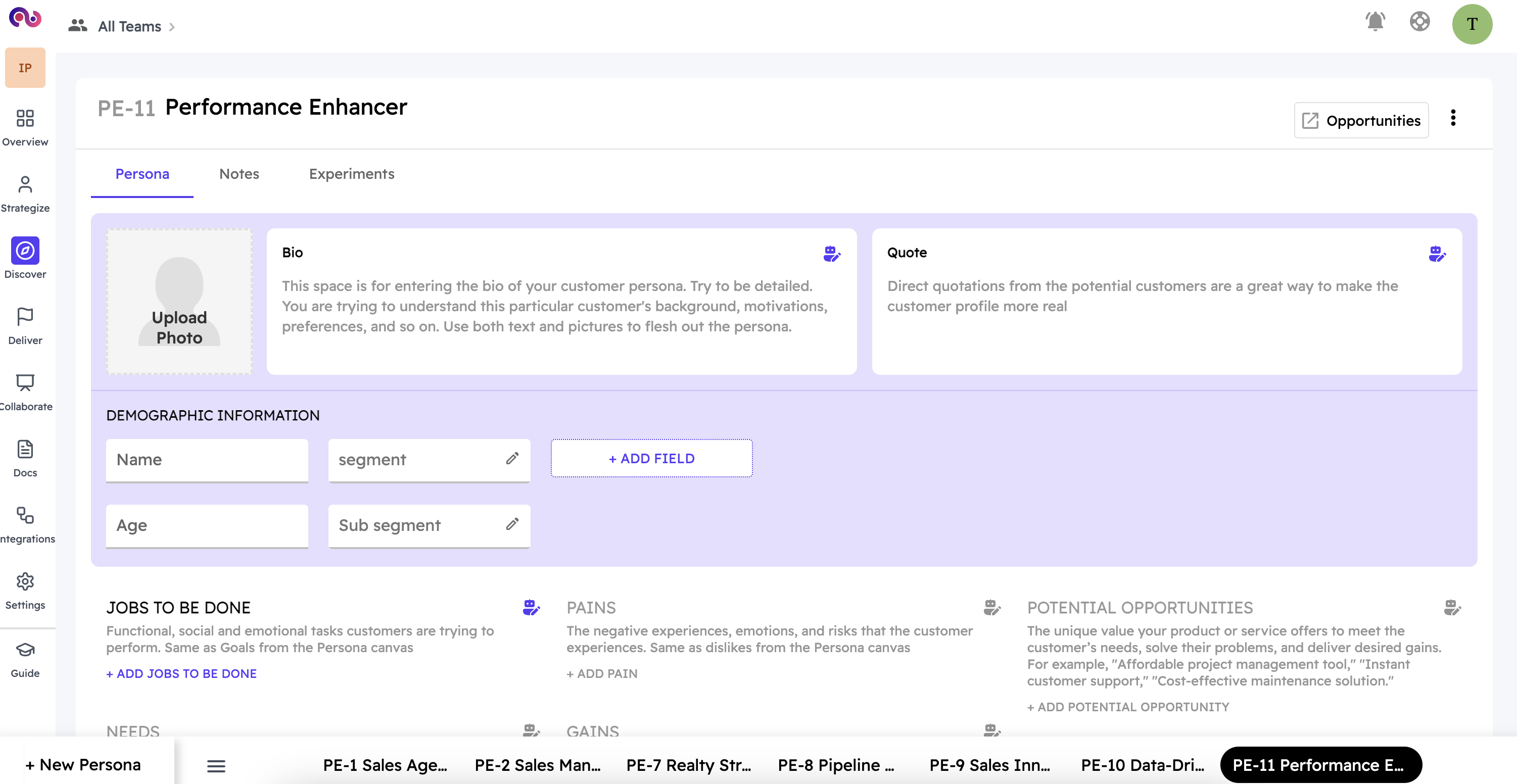
The dedicated Persona Workspace with various sections to develop your persona.
🔗 Connected Canvas Benefits:
- Automatic Synchronization: Changes made to the target group automatically sync with the persona
- Consistency Maintenance: Eliminates conflicting information across your product discovery artifacts
- Reduced Duplicate Work: No need to manually update multiple canvases
- Strategic Alignment: Ensures personas stay aligned with your evolving product vision
💡 Management Tips:
- Create personas for your most critical target groups first
- Use the persona tabs at the bottom to navigate between different personas
- Leverage the "Add Attachments" feature to include research documents and interview scripts
- Regularly update persona information based on user research and market feedback
What are Connected Canvases and how do they work in Shorter Loop?
Question: How do Connected Canvases work in Shorter Loop, and what happens when I make changes to linked elements?
Answer:
Connected Canvases represent Shorter Loop's innovative approach to maintaining consistency across your product management artifacts. This system ensures that changes made in one canvas automatically propagate to related canvases, eliminating inconsistencies, reducing manual updates, and maintaining strategic alignment throughout your product discovery process.
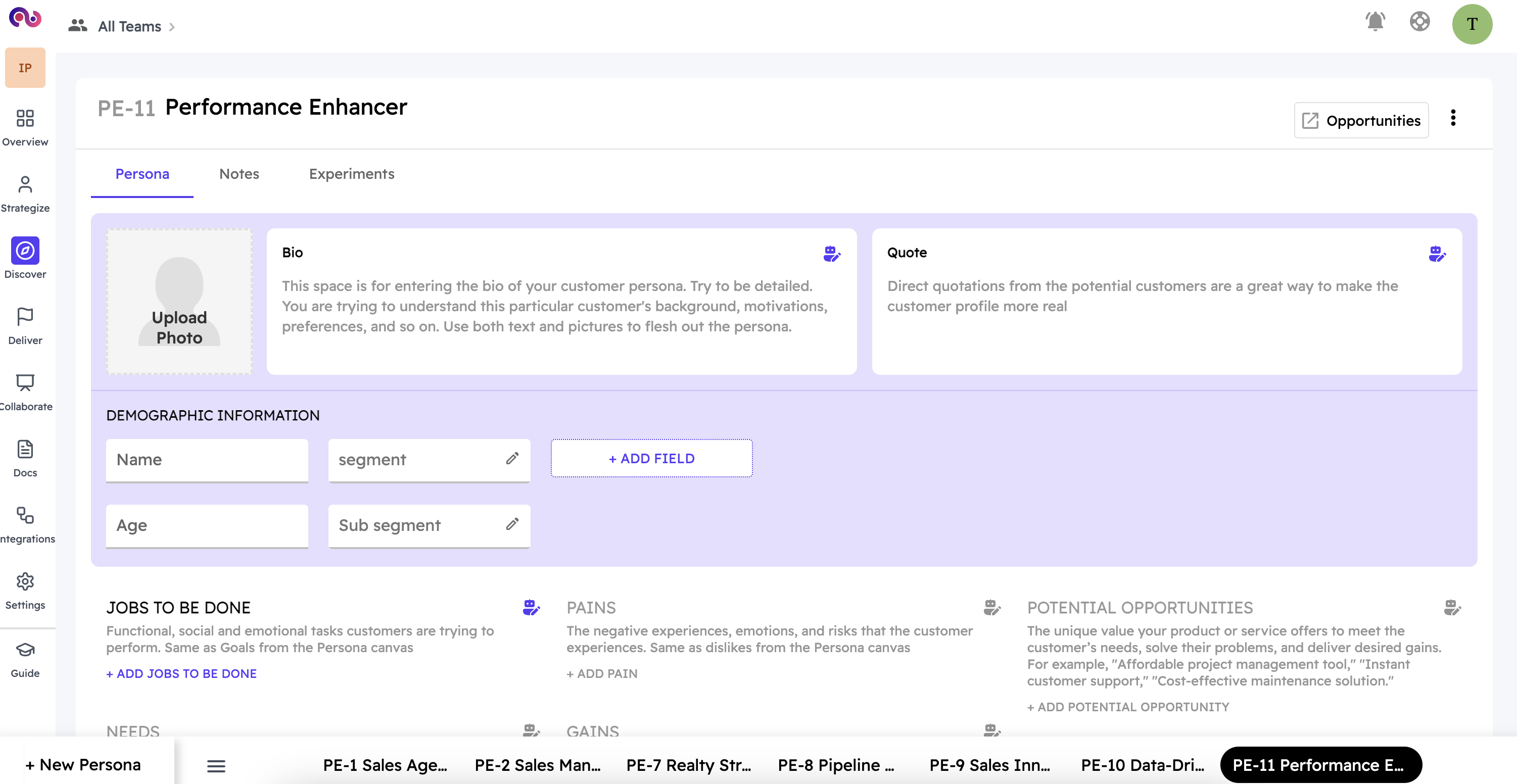
An example of a User Persona. Notice the "Connected Target Group" information, indicating its link to the Product Vision Canvas. Changes in the Target Group on the Product Vision Canvas will reflect here.
Understanding the Connection System:
What Gets Connected:
- Target Groups ↔ User Personas: Demographics, context, and background information
- Business Objectives ↔ Feature Requirements: Strategic goals align with development priorities
- User Needs ↔ Product Specifications: Customer requirements drive product features
- Market Insights ↔ Development Priorities: Research findings influence roadmap decisions
How Real-Time Synchronization Works:
System identifies all connected personas when you modify a target group
Updates relevant fields in the persona canvas automatically
Maintains data integrity across both canvases
Preserves unique persona-specific information that shouldn't change
Connection Flow Diagram:
graph TD;
A["Product Vision Canvas (Target Group)"] --> B["Real-time Sync"];
B --> C["User Persona Canvas (Demographics & Context)"];
Visual Connection Indicators:
- Link Icons (🔗): Connected elements display a chain link icon
- Hover States: Show connection status when you hover over elements
- Color Coding: Connected elements use consistent color schemes
- Standard Styling: Disconnected elements appear with regular formatting
🎯 Benefits of Connected Canvases:
Consistency
Eliminates conflicting information across canvases and ensures all team members work with current data
Efficiency
Reduces time spent on manual updates and duplicate data entry across multiple canvases
Accuracy
Maintains data integrity and prevents human errors in cross-canvas updates
Scalability
Manages complex product ecosystems effectively as your product portfolio grows
💡 Best Practices:
- Establish connections early in your product discovery process
- Review connected elements regularly to ensure continued relevance
- Use the connection system to validate assumptions across canvases
- Leverage connections for stakeholder alignment and communication
- Document the rationale behind connection decisions for team clarity
How do I unlink target groups from personas, and what are the implications?
Question: What happens when I unlink a target group from its persona, and how do I perform this action safely?
Answer:
Unlinking target groups from personas is a strategic decision that disconnects the automatic synchronization between your Product Vision Canvas and User Persona canvases. Understanding this process and its implications is crucial for maintaining your product discovery workflow while providing flexibility when your product strategy evolves.
When to Consider Unlinking:
- Target Evolution: Target groups evolve beyond the original persona scope
- Independent Development: Personas require separate development paths
- Market Research: Research reveals significant persona differentiation
- Strategic Pivots: Business pivots necessitate canvas independence
Step-by-Step Unlinking Process:
Step 1: Access the Target Group Section
- Navigate to your Product Vision Canvas
- Locate the Target Group section containing your linked personas
- Identify the specific target group you want to unlink
- Ensure you understand the implications before proceeding
Step 2: Initiate Unlinking
- Hover over the target group entry you want to unlink
- Look for the "Unlink target group from persona" option
- This option appears as a chain-break icon or text link
- The option only appears for currently linked target groups
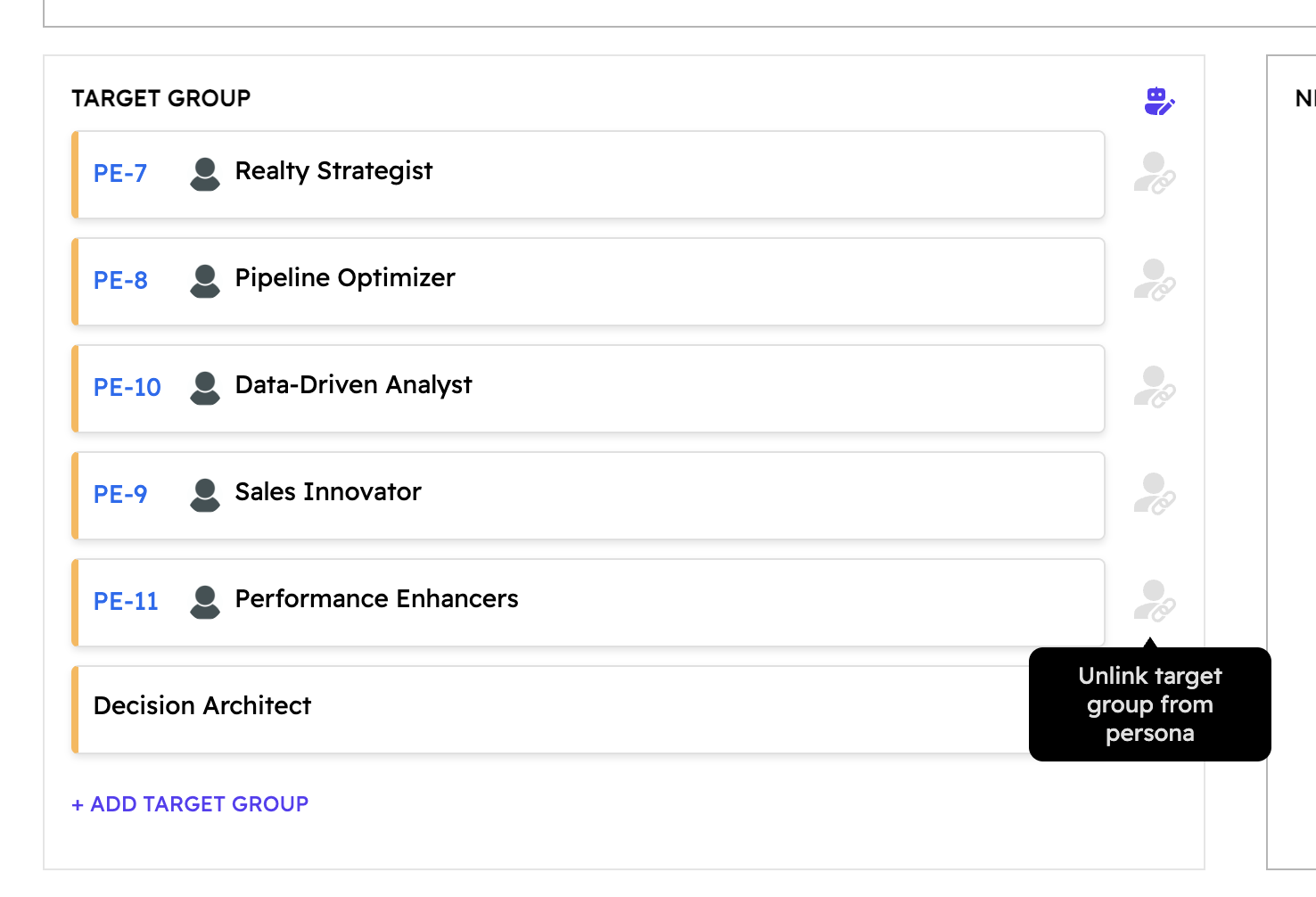
The "Unlink target group from persona" option.
Step 3: Confirmation Dialog
- Click the unlink option to trigger a confirmation dialog
- The system displays a warning explaining the implications
- Dialog states: "You cannot undo this action and reconnecting will create new persona"
- Take time to review the warning carefully before proceeding
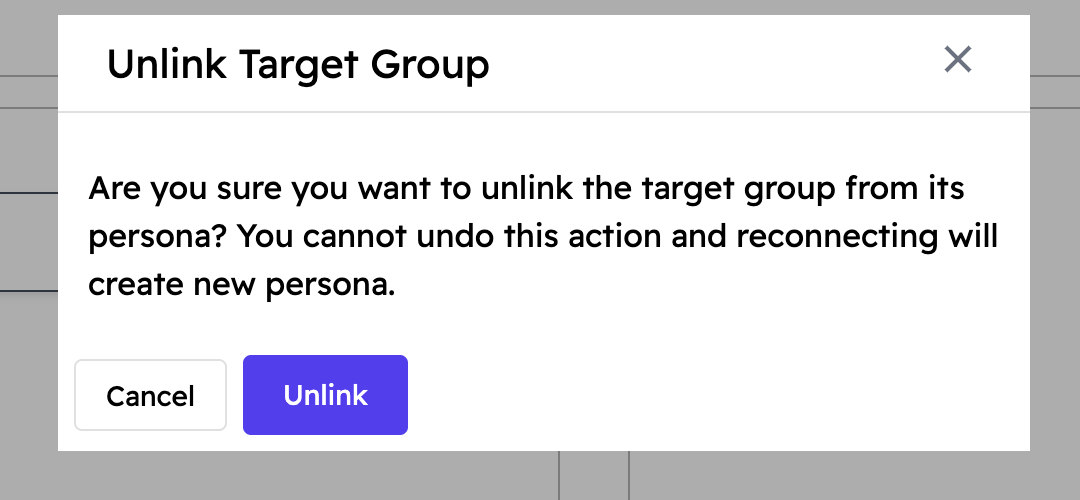
The confirmation dialog when unlinking a target group.
Step 4: Confirm or Cancel
- Review the warning message thoroughly
- Click "Unlink" to proceed or "Cancel" to abort
- Once confirmed, the unlinking process is immediate and irreversible
- The system immediately removes all connection indicators
🚨 Critical Considerations:
Irreversible Action
- Unlinking cannot be undone through the interface
- Reconnecting the same target group creates a completely new persona
- Original connection history is permanently lost
- Consider creating backups before unlinking critical connections
Post-Unlinking Impact
- Target group modifications no longer affect the persona
- Future updates require manual coordination between canvases
- Risk of data inconsistency increases over time
- Team communication becomes more critical
💡 Alternative Approaches:
- Consider creating persona variants instead of unlinking
- Use persona notes to document target group evolution
- Maintain connections and update both canvases manually when needed
- Leverage persona experiments to test different approaches
- Document the reason for unlinking in persona notes for team clarity
How does the AI-powered content generation work in the Product Vision Canvas?
Question: How can I use Shorter Loop's AI features to generate content for my Product Vision Canvas, and what types of content can it create?
Answer:
Shorter Loop's AI-powered content generation is designed to accelerate your product discovery process by creating tailored, contextually relevant content based on the information you've already provided in your canvas. This intelligent feature helps overcome writer's block, provides fresh perspectives on your product vision, and ensures comprehensive coverage of all strategic elements.
Understanding How AI Works:
AI Analysis Process:
The AI analyzes your existing canvas content including:
- Vision statements and business goals: Understanding your strategic direction
- Target group definitions: Identifying market segments and user characteristics
- Product descriptions: Analyzing current feature sets and capabilities
- Market context: Considering competitive landscape and industry factors
- User needs and pain points: Understanding customer requirements and challenges
Step-by-Step AI Content Generation:
Step 1: Provide Context
- Fill in basic information in your canvas sections before using AI
- The more context you provide, the better the AI-generated content will be
- Include industry specifics, target market details, and business objectives
- Add any relevant competitive information or market constraints
Step 2: Access AI Generation
- Navigate to the section where you want AI assistance
- Look for the "Generate with AI" button (🤖 icon)
- The button appears when hovering over eligible content areas
- AI generation is available in Target Groups, Needs, Product, and Business Goals sections
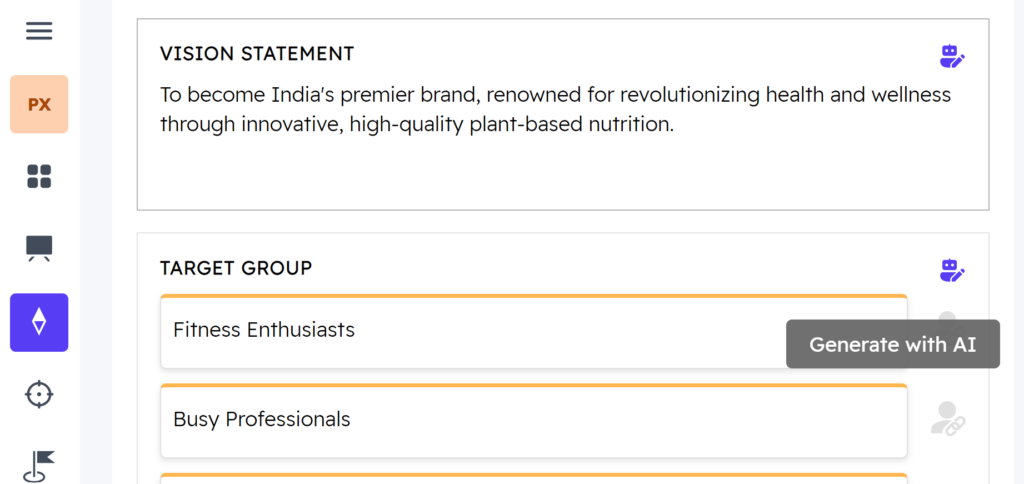
The "Generate with AI" button (robot icon) available in various canvas sections.
Step 3: AI Processing
- Click the "Generate with AI" button to start the process
- The AI analyzes your existing canvas content and relationships between sections
- Processing typically takes 2-5 seconds for content generation
- The system considers industry best practices and proven frameworks
Step 4: Review and Refine
- AI-generated content appears in the designated section
- Review the suggestions for accuracy and relevance to your specific context
- Edit, modify, or regenerate content as needed
- Combine AI suggestions with your domain expertise and market knowledge
Types of AI-Generated Content:
Target Group Enhancements
- Detailed demographic profiles
- Behavioral characteristics and preferences
- Market segment sizing and opportunities
- Competitive positioning insights
Needs Analysis
- Comprehensive pain point identification
- Opportunity gap analysis
- User journey considerations
- Value proposition alignment
Product Descriptions
- Feature set recommendations
- Technical capability suggestions
- Integration possibilities
- Scalability considerations
Business Goals
- KPI recommendations
- Market penetration strategies
- Revenue model suggestions
- Growth trajectory planning
💡 Best Practices for AI Usage:
Maximizing AI Effectiveness
- Provide detailed initial context before generating content
- Use specific industry terminology and technical language
- Include quantitative data and metrics when available
- Reference competitor information and market dynamics
Quality Assurance
- Always review AI-generated content critically
- Validate suggestions against your market research
- Ensure alignment with company strategy and brand voice
- Customize content to match your specific business context
⚠️ AI Limitations to Consider:
- AI suggestions require human validation and domain expertise
- Industry-specific nuances may need manual adjustment
- Competitive intelligence should be verified independently
- Cultural and regional considerations may require customization
- Use AI suggestions as starting points, not final answers
How do I define the 'Product' section of the Product Vision Canvas?
Question: What should I include in the 'Product' section of the Product Vision Canvas to effectively describe my solution and its features?
Answer:
The 'Product' section of the Product Vision Canvas is where you articulate your solution and how it addresses the identified needs of your target groups. It's crucial to describe not just what your product is, but also what it does and how it delivers value. This section should be clear, concise, and aligned with your vision statement.
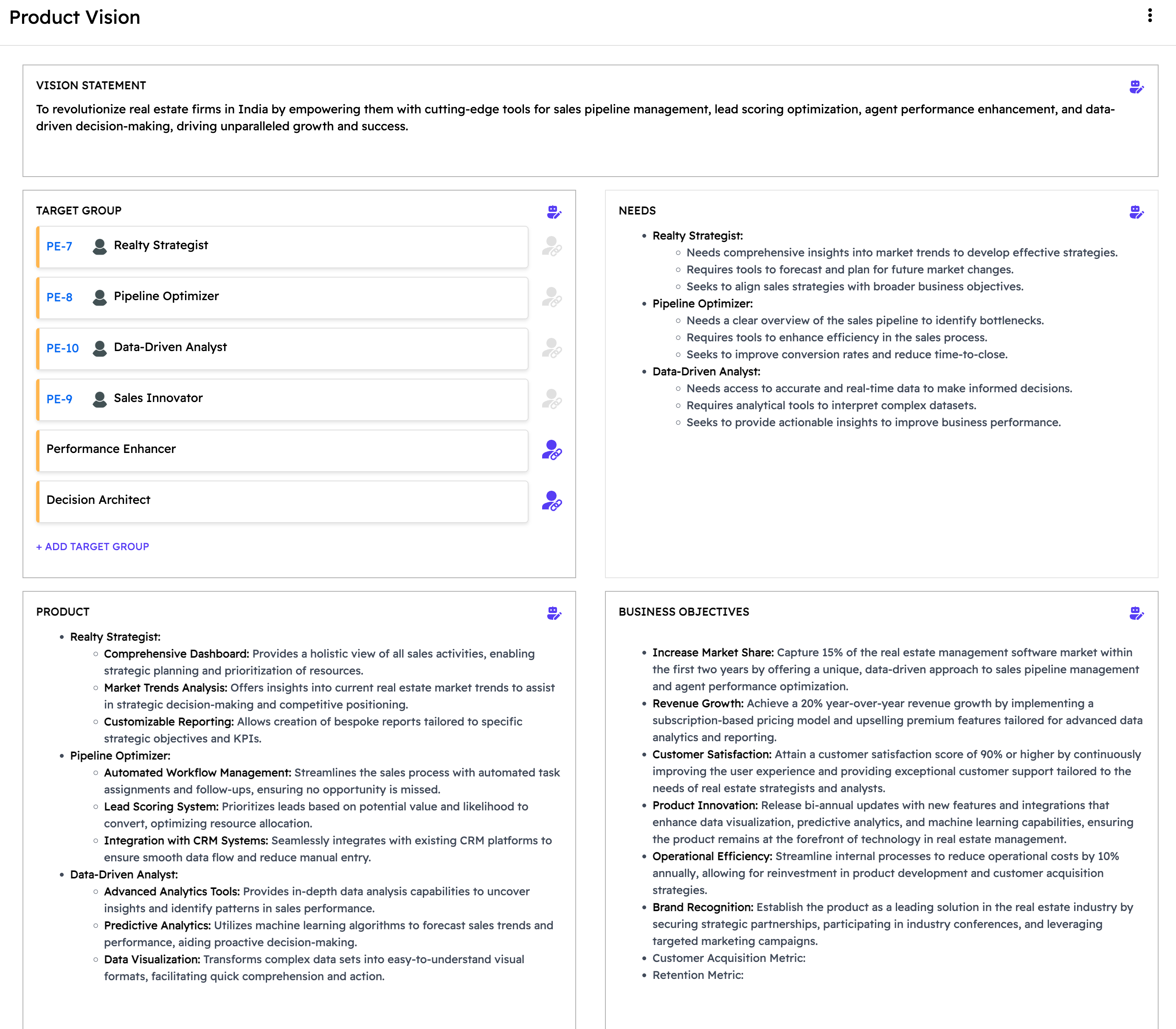
The 'Product' section (bottom left) of the Product Vision Canvas, detailing features and capabilities.
Key Elements to Include:
1. Core Value Proposition
- Clearly state the primary benefit your product offers to the target user.
- How does it solve their main problem or fulfill their most critical need?
- Example: "Provides a holistic view of all sales activities, enabling strategic planning."
2. Key Features and Capabilities
- List the essential functionalities that deliver your value proposition.
- Be specific but avoid excessive technical jargon.
- Group features by the target group they serve or the problem they solve.
- Example: "Comprehensive Dashboard," "Automated Workflow Management," "Lead Scoring System," "Advanced Analytics Tools."
3. Unique Differentiators
- What makes your product stand out from competitors?
- Highlight unique aspects, innovative approaches, or superior performance.
- Example: "Seamlessly integrates with existing CRM platforms," "Utilizes machine learning algorithms."
4. Technical Approach or Methodology (Briefly)
- Briefly mention any underlying technology or approach that is key to its success.
- This helps align engineering teams with the product vision.
- Example: "Data-driven approach," "Predictive Analytics."
5. Integration Possibilities
- If your product integrates with other systems, mention these key integrations.
- This highlights its place within a larger ecosystem.
- Example: "Integration with CRM Systems."
💡 Best Practices for the 'Product' Section:
- Focus on Benefits: Describe what the features enable users to do, not just what they are.
- Keep it High-Level: This is a vision canvas, not a detailed spec document. Focus on the "what" and "why," not the "how."
- Align with Needs: Ensure every feature listed directly addresses a need identified in the 'Needs' section.
- Be Realistic: While aspirational, the product description should be grounded in what's feasible.
- Use AI: Leverage the "Generate with AI" button (🤖) to get suggestions for features and descriptions based on your target groups and needs.
Example Content from Shorter Loop:
- Realty Strategist: Comprehensive Dashboard, Market Trends Analysis, Customizable Reporting
- Pipeline Optimizer: Automated Workflow Management, Lead Scoring System, Integration with CRM Systems
- Data-Driven Analyst: Advanced Analytics Tools, Predictive Analytics, Data Visualization
How do I set effective 'Business Objectives' in the Product Vision Canvas?
Question: What are the best practices for defining measurable and impactful 'Business Objectives' in the Product Vision Canvas?
Answer:
The 'Business Objectives' section of the Product Vision Canvas defines the measurable goals that determine your product's success from a business perspective. These objectives should directly align with your overall company strategy and provide clear targets for your product's impact. Using the SMART framework is highly recommended for crafting effective objectives.
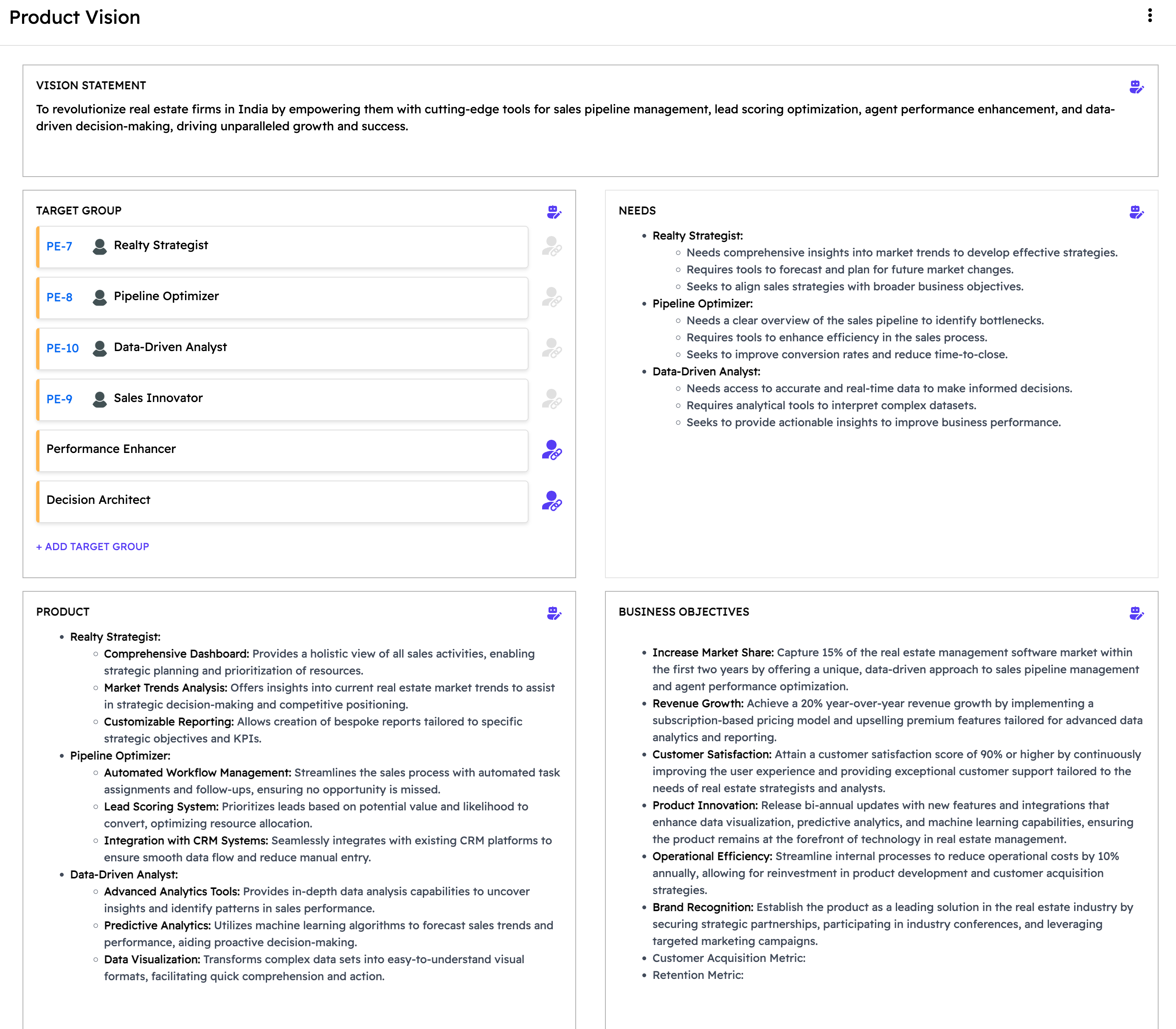
The 'Business Objectives' section (bottom right) of the Product Vision Canvas, outlining key goals.
Key Principles for Defining Objectives:
1. Alignment with Vision and Company Strategy
- Ensure your business objectives directly support your product's vision statement.
- They should also contribute to the broader strategic goals of your organization.
- Example: If your vision is about "revolutionizing real estate firms," an objective could be "Increase Market Share."
2. Use the SMART Framework
Each objective should be:
- Specific: Clearly defined outcomes, not vague aspirations.
- Measurable: Quantifiable metrics that indicate progress and success.
- Achievable: Realistic given your resources and market conditions.
- Relevant: Aligned with your overall business strategy and product vision.
- Time-bound: Have clear deadlines or milestones for achievement.
3. Focus on Impact, Not Just Output
- Objectives should describe the desired business outcome, not just activities or features.
- Example: Instead of "Launch new features," aim for "Increase customer satisfaction by X%."
4. Prioritize and Limit
- Focus on a few critical objectives (e.g., 3-5) to maintain clarity and focus.
- Too many objectives can dilute efforts and make measurement difficult.
Common Categories of Business Objectives:
Market & Growth Objectives
- Market Share Growth (e.g., "Capture 15% of the market")
- User Acquisition Rates
- Customer Acquisition Cost (CAC) reduction
- Brand Recognition / Awareness
Financial Objectives
- Revenue Growth (e.g., "Achieve 20% year-over-year revenue growth")
- Profitability / Margin Improvement
- Customer Lifetime Value (CLTV) increase
- Operational Efficiency (e.g., "Reduce internal processing costs by 10%")
Customer & Product Objectives
- Customer Satisfaction (e.g., "Attain a satisfaction score of 90%")
- Customer Retention / Churn Rate
- Product Innovation / Feature Adoption
- User Engagement Metrics
💡 Best Practices for 'Business Objectives':
- Quantify Everything: Use numbers, percentages, and dates to make objectives measurable.
- Regular Review: Revisit and update objectives periodically as market conditions or company strategy evolve.
- Communicate Clearly: Ensure all stakeholders understand the objectives and their role in achieving them.
- Leverage AI: Use the "Generate with AI" button (🤖) to get suggestions for KPIs and strategic objectives based on your vision and product description.
Example Objectives from Shorter Loop:
- Increase Market Share: Capture 15% of the real estate management software market within the first two years.
- Revenue Growth: Achieve a 20% year-over-year revenue growth by implementing a subscription-based pricing model.
- Customer Satisfaction: Attain a customer satisfaction score of 90% or higher.
- Operational Efficiency: Streamline internal processes to reduce operational costs by 10% annually.
How should I structure my Vision Statement for maximum impact?
Question: What are the best practices for crafting an inspiring and effective Vision Statement in the Product Vision Canvas?
Answer:
The Vision Statement is the cornerstone of your Product Vision Canvas. It articulates your product's overarching long-term mission and aspirational goals, providing a guiding star for all product development efforts. A well-crafted vision statement is inspirational, clear, and concise, aligning everyone around a shared future.
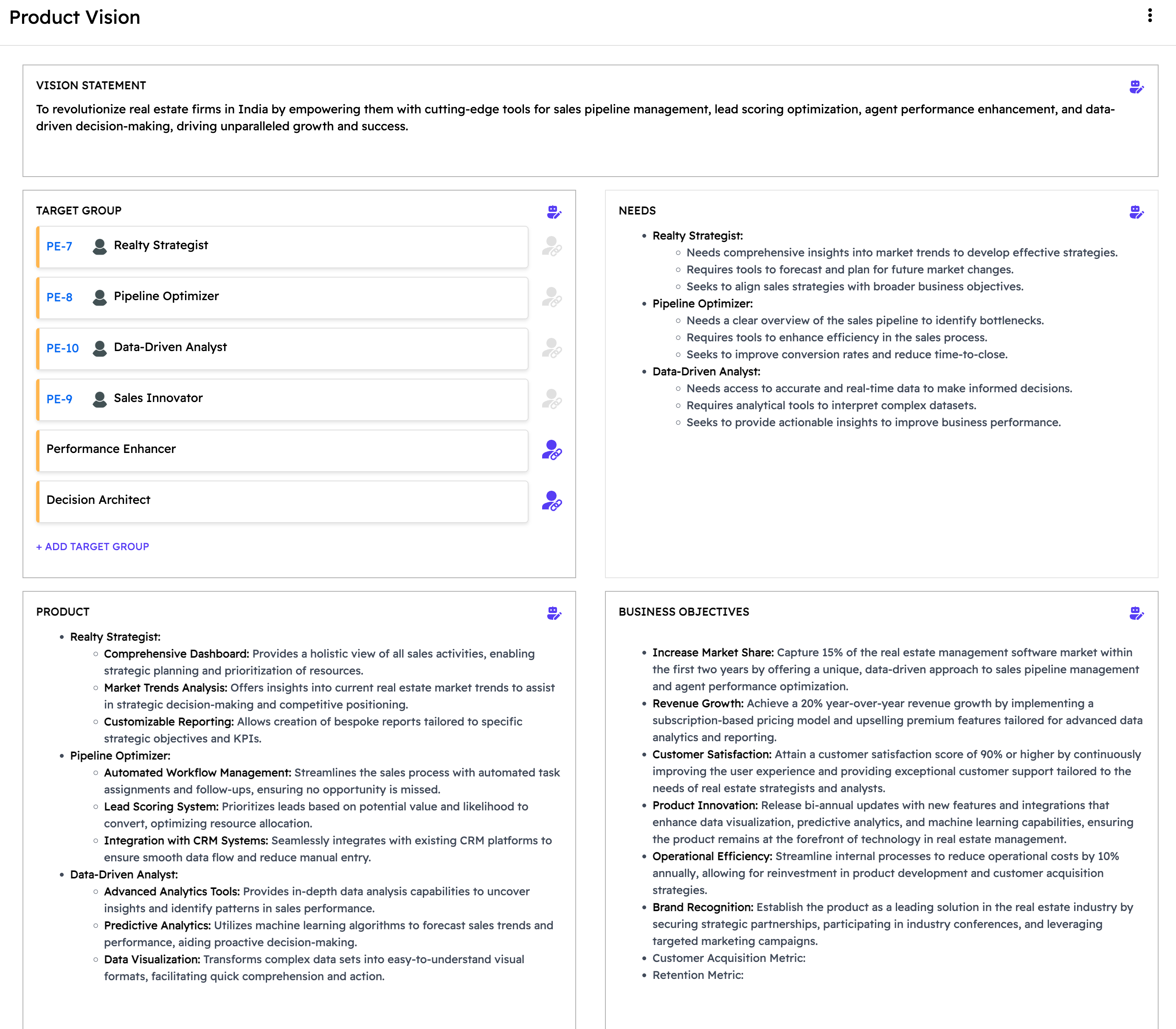
The 'Vision Statement' section (top left) of the Product Vision Canvas.
Key Characteristics of an Effective Vision Statement:
1. Inspirational and Aspirational
- It should motivate your team and stakeholders.
- Focus on the positive change your product will bring to the world or your users.
- Example: "To revolutionize real estate firms..."
2. Clear and Concise
- Easy to understand and remember, typically 1-3 sentences.
- Avoid jargon or overly complex language.
- It should be easily communicated and shared across the organization.
3. Long-Term and Future-Oriented
- Describes a desired future state, not current capabilities.
- It should be ambitious but achievable over a significant period (e.g., 3-5 years).
4. Customer-Centric
- While it serves business goals, the vision should ultimately focus on solving customer problems.
- It should articulate the value for your target users.
5. Aligned with Business Objectives
- The vision should naturally lead to the business objectives defined in another section of the canvas.
- It provides the "why" behind your "what" and "how."
Recommended Structure for Your Vision Statement:
A common and effective structure is:
"To [action/change] [target market] by [method/approach], [desired outcome]"
- Action/Change: What positive impact will your product have? (e.g., revolutionize, empower, simplify)
- Target Market: Who are you serving? (e.g., real estate firms, small businesses, busy parents)
- Method/Approach: How will you achieve this? (e.g., with cutting-edge tools, through intuitive design, by fostering community)
- Desired Outcome: What is the ultimate benefit or result? (e.g., driving unparalleled growth, enhancing daily lives, fostering collaboration)
💡 Best Practices for Crafting:
- Brainstorm Keywords: Start with powerful verbs and impactful adjectives.
- Draft Multiple Versions: Don't settle for the first one. Iterate and refine.
- Test for Clarity: Share it with team members and external stakeholders to ensure it's easily understood.
- Keep it Present Tense: Even though it's future-oriented, phrasing it in the present tense can make it feel more immediate and actionable.
- Leverage AI: Use the "Generate with AI" button (🤖) in the Vision Statement section to get suggestions based on your other canvas inputs.
Example Vision Statement from Shorter Loop:
"To revolutionize real estate firms in India by empowering them with cutting-edge tools for sales pipeline management, lead scoring optimization, agent performance enhancement, and data-driven decision-making, driving unparalleled growth and success."
What are the key components of an effective Product Vision Canvas?
Question: How do the different sections of the Product Vision Canvas interconnect to form a comprehensive product strategy?
Answer:
The Product Vision Canvas in Shorter Loop is a structured framework designed to help product teams define and communicate their product's long-term mission and goals. It consists of five interconnected sections, each playing a crucial role in articulating where your product hopes to go and what it hopes to achieve.
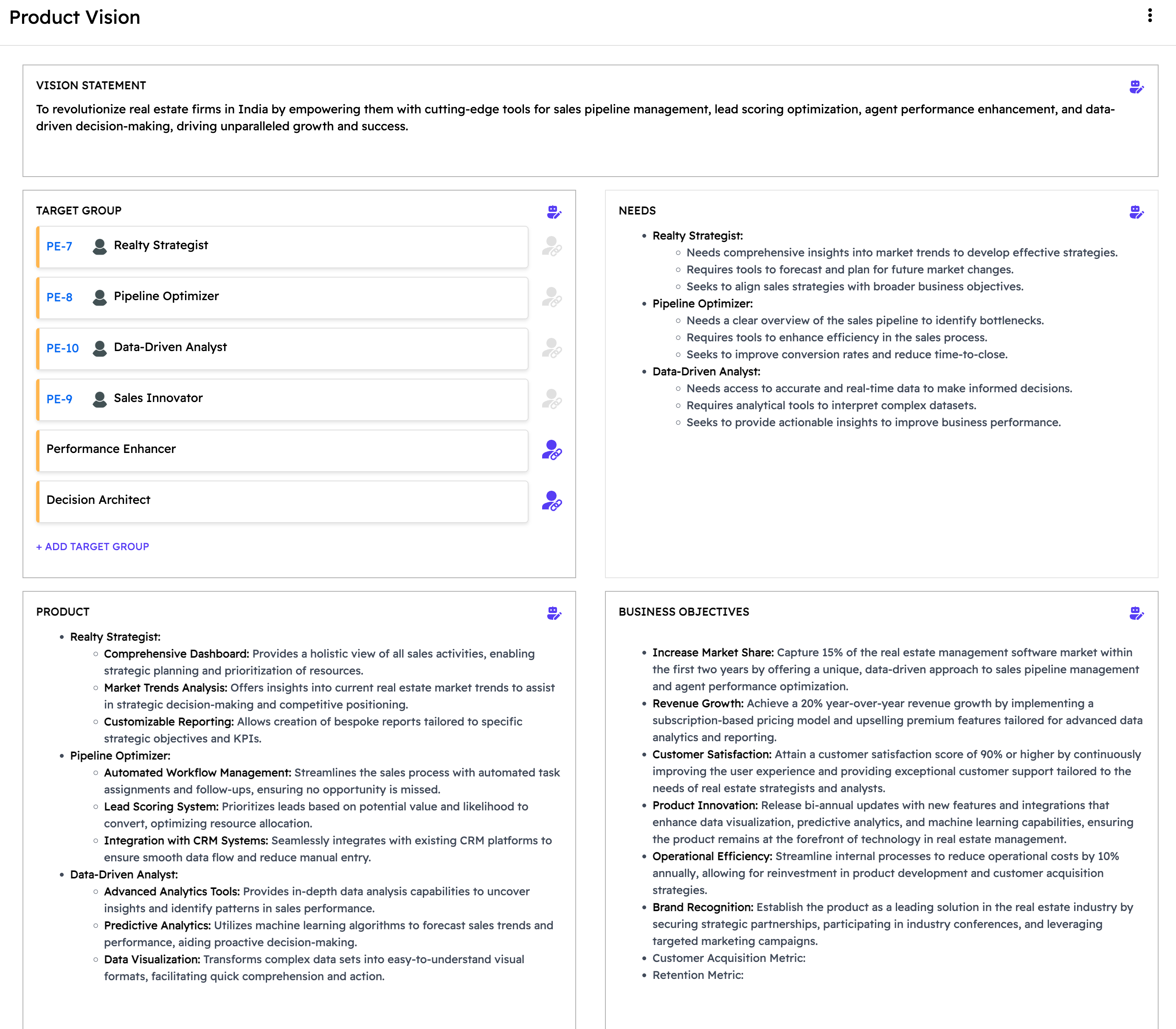
The complete Product Vision Canvas, showing the five core sections.
The Five Core Sections:
1. Vision Statement
- Purpose: Your product's overarching long-term mission and aspirational goals.
- Key Content: Inspirational statement of the positive change your product will create.
- Interconnection: The foundation for all other sections; everything else should support this vision.
2. Target Group
- Purpose: Defines the specific market segments and user types your product will serve.
- Key Content: Primary and secondary target segments, demographics, psychographics.
- Interconnection: Directly informs the 'Needs' section and can be linked to 'User Personas' for deeper understanding.
3. Needs
- Purpose: Identifies what your target groups require to achieve their goals and overcome challenges.
- Key Content: Functional, emotional, and social needs; unmet needs in the market.
- Interconnection: Directly drives the 'Product' section, ensuring your solution addresses real problems.
4. Product
- Purpose: Describes your solution and how it addresses identified needs.
- Key Content: Primary value proposition, key features, unique differentiators.
- Interconnection: The solution to the 'Needs' of the 'Target Group', designed to achieve the 'Vision Statement'.
5. Business Objectives
- Purpose: Establishes measurable objectives that define success for your product from a business perspective.
- Key Content: Market share, revenue, customer satisfaction, operational efficiency KPIs.
- Interconnection: Quantifies the success of your 'Product' in achieving the 'Vision Statement' and serving the 'Target Group'.
Interconnection and Alignment:
🎯 How Sections Work Together:
- Vision → All: The Vision Statement acts as the guiding principle for all other sections.
- Target Group → Needs → Product: Understanding your target group leads to identifying their needs, which then informs the features and capabilities of your product.
- Product → Business Objectives: The product you build should directly contribute to achieving your defined business objectives.
- All → Business Objectives: Ultimately, the entire canvas should contribute to and be measured by the success of your business objectives.
💡 Best Practices for Canvas Cohesion:
- Cross-Section Validation: Regularly check for consistency and logical flow between all sections.
- Iterative Refinement: The canvas is a living document; update it as your understanding of the market and product evolves.
- Collaborative Input: Ensure all key stakeholders contribute to each section to build a shared understanding.
- Leverage Connected Canvases: Utilize Shorter Loop's features to link target groups to personas for deeper insights and consistency.
How do I collaborate effectively with my team using the Product Vision Canvas?
Question: What are the best practices for team collaboration when working on the Product Vision Canvas in Shorter Loop?
Answer:
Effective collaboration on the Product Vision Canvas requires strategic coordination, clear communication protocols, and leveraging Shorter Loop's collaborative features to ensure all team members contribute meaningfully to your product vision development. A shared vision is a strong vision.
Setting Up Collaborative Success:
Team Composition Strategy:
- Include representatives from product, design, engineering, marketing, and sales.
- Assign a primary vision owner (typically Product Manager or Product Owner).
- Designate section champions for different canvas areas.
- Ensure stakeholder representation from leadership and customer-facing roles.
Collaboration Workflow:
Phase 1: Preparation (Individual Work)
- Each team member reviews existing market research and user data.
- Stakeholders prepare their domain-specific insights.
- Technical team assesses feasibility considerations.
- Marketing team provides competitive analysis.
Phase 2: Collaborative Canvas Building
- Schedule dedicated vision workshop sessions (2-4 hours recommended).
- Use Shorter Loop's real-time collaboration features for simultaneous editing.
- Work through canvas sections systematically (Vision → Target Group → Needs → Product → Business Objectives).
- Encourage diverse perspectives and healthy debate.
Phase 3: Refinement and Validation
- Assign homework for additional research and validation.
- Schedule follow-up sessions for iteration and improvement.
- Test vision elements with external stakeholders (e.g., key customers).
- Incorporate feedback and finalize canvas content.
Shorter Loop's Real-Time Collaboration Features:
Simultaneous Editing
- Multiple team members can work on different sections simultaneously.
- Changes appear in real-time across all user sessions.
- Color-coded cursors show who's working where.
- Automatic save prevents data loss.
Communication Tools
- Built-in commenting system for section-specific discussions.
- @mention functionality to notify specific team members.
- Version history to track changes and decisions.
- Integration with team communication platforms (if configured).
💡 Best Practices for Collaboration:
Meeting Management
- Start with the vision statement to establish direction.
- Work through sections in a logical order.
- Use timeboxing to maintain focus and momentum.
- Document decisions and rationale in canvas notes.
Conflict Resolution
- Encourage data-driven discussions over opinions.
- Use customer research to validate competing viewpoints.
- Create parking lots for off-topic but important discussions.
- Establish decision-making protocols before sessions begin.
Remote Collaboration Strategies
- Use video conferencing alongside the Shorter Loop canvas.
- Implement structured turn-taking for input.
- Utilize breakout rooms for small group discussions.
- Record sessions for team members who cannot attend.
Ongoing Collaboration Maintenance:
- Regular Review Cycles: Schedule monthly canvas reviews, quarterly strategic alignment meetings, and annual comprehensive vision assessments.
- Documentation and Communication: Maintain change logs for major vision updates and establish clear communication protocols for stakeholders.
- Success Metrics for Collaboration: Track team alignment scores, decision-making speed, and quality of cross-functional input.
How do I measure the success and impact of my Product Vision Canvas?
Question: What metrics and methods should I use to evaluate the effectiveness of my Product Vision Canvas and its impact on product success?
Answer:
Measuring the success of your Product Vision Canvas requires both quantitative metrics and qualitative assessments. It's about demonstrating how well your vision translates into tangible product outcomes, fosters team alignment, and drives positive business results. Effective measurement ensures your vision remains relevant and continues to guide meaningful product decisions.
Vision Effectiveness Metrics:
Alignment Metrics
- Team alignment survey scores (e.g., quarterly assessment).
- Stakeholder consensus ratings on vision clarity.
- Cross-functional team understanding levels of the vision.
- Decision-making speed and consistency based on the vision.
Usage and Adoption Metrics
- Frequency of canvas reference in product discussions and decisions.
- Number of team members actively contributing to canvas updates.
- Integration with product roadmap planning processes.
- Stakeholder engagement levels during vision reviews.
Business Impact Measurement:
Strategic Alignment Indicators
- Percentage of product features directly traceable to vision elements.
- Roadmap items aligned with target group needs.
- Business goal achievement rates (from the 'Business Objectives' section).
- Market positioning consistency with the vision statement.
Product Performance Metrics
- User acquisition rates within defined target groups.
- Customer satisfaction scores for vision-aligned features.
- Market share growth in targeted segments.
- Revenue attribution to vision-driven initiatives.
Qualitative Assessment Methods:
- Stakeholder Feedback Collection: Regular vision clarity surveys, focus groups with internal teams, customer validation interviews, executive leadership assessment sessions.
- Vision Utility Evaluation: Decision-making reference frequency, problem-solving guidance effectiveness, strategic planning integration success, communication tool effectiveness.
Measurement Framework Implementation:
Baseline Establishment
- Document initial team alignment levels.
- Record current business performance metrics.
- Establish vision clarity benchmarks.
- Set stakeholder satisfaction baselines.
Regular Assessment Schedule
- Monthly: Team usage and reference tracking.
- Quarterly: Stakeholder alignment surveys.
- Semi-annually: Business impact analysis.
- Annually: Comprehensive vision effectiveness review.
Key Performance Indicators (KPIs)
- Vision Clarity KPIs: Stakeholder understanding score (target: >85%), Team alignment rating (target: >4.0/5.0), Decision-making confidence level.
- Business Impact KPIs: Target group acquisition rate, Feature adoption within defined segments, Customer satisfaction improvement, Revenue growth in targeted markets.
💡 Continuous Improvement Process:
Data Collection Methods
- Automated usage analytics from Shorter Loop platform.
- Regular team surveys and feedback sessions.
- Customer interview insights.
- Business performance data analysis.
Analysis and Action Planning
- Monthly metric review sessions.
- Quarterly improvement planning.
- Annual vision strategy assessment.
- Continuous feedback integration.
Long-term Success Indicators:
- Sustained team engagement with the vision.
- Consistent product-market fit improvements.
- Reduced strategic decision-making time.
- Increased stakeholder confidence in product direction.
By implementing this comprehensive measurement approach, you can ensure your Product Vision Canvas remains a living, effective tool that drives product success and maintains team alignment throughout your product development journey.
Why is Shorter Loop a more comprehensive product management solution than Jira?
Question: How does Shorter Loop justify its pricing and offer more value compared to Jira for end-to-end product management?
Answer:
While Jira is a widely used tool primarily focused on development workflow management, Shorter Loop offers a comprehensive, end-to-end product management platform designed to cover the entire product lifecycle. Shorter Loop's higher value is justified by its robust features spanning product discovery, planning, collaboration, and continuous learning, all powered by Design Thinking, Agile methodologies, and advanced AI.
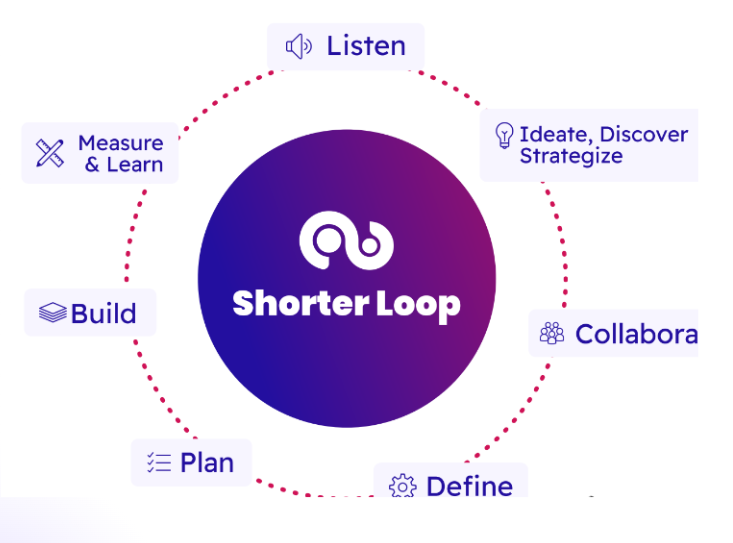
The Shorter Loop framework illustrates its end-to-end product management lifecycle: Listen, Ideate/Discover/Strategize, Collaborate, Define, Plan, Build, and Measure & Learn.
Why Shorter Loop is Worth the Price Difference:
Although Jira costs around $7 per user monthly, Shorter Loop's Startup plan is priced higher at $21 per user monthly (or $15 per user per month billed annually). This higher cost is justified by the comprehensive capabilities Shorter Loop offers beyond Jira's development-focused features.
10 Main Reasons Why Shorter Loop Excels:
1. End-to-End Product Discovery
Shorter Loop provides strong features for ongoing end-to-end product discovery, including vision, persona discovery, value proposition, and business model canvases. These are capabilities not natively present in Jira.
2. Impact Map for MVP Definition
Shorter Loop provides the Impact Map, which helps product leaders define what to build next by tying it to business objectives and the desired impact on end-users, aiding in Minimum Viable Product (MVP) creation. Jira lacks this feature.
3. Comprehensive Collaboration Suite
Unlike Jira, Shorter Loop offers a robust collaboration suite, including whiteboards and a rich library of templates. This allows teams to create anything from user journeys, data flow diagrams, workflow processes, to team brainstorming sessions, with the ability to save these diagrams for future use.
4. Advanced Planning and Roadmapping
Jira does not provide comprehensive planning and roadmapping capabilities. Shorter Loop offers various types of roadmaps (goal-based, timeline-based, impact-based, value-based, sprint-based, short, mid, and long-term). Furthermore, Shorter Loop consolidates the entire product roadmap onto a single page, including plans from all product teams (engineering, design, product management, sales, marketing, support, etc.).
5. End-to-End Product Metrics Tracking
Jira lacks end-to-end product metrics tracking in one comprehensive dashboard. In Shorter Loop, you can create your own metrics or upload them via CSV or other means, providing a holistic view of product performance.
6. Seamless Jira Integration
Shorter Loop is integrated with Jira, allowing you to import work items (epic, feature, and user story) from Jira projects. You can track their progress and share comments, enabling bidirectional integration and a unified workflow.
7. User Feedback Collection & AI-Powered Insights
Jira does not offer user feedback collection or the ability to gather insights for real-time, customer-centric product development. Shorter Loop enables feedback collection from any source (prospects, customers, partners, external stakeholders, internal teams). With Shorter Loop AI 2.0, it can disseminate feedback to related themes and provide actionable intelligence, such as problem summaries and probable solutions, saving time in manual analysis and allowing real-time action by converting feedback into epics, features, or user stories for agile backlog management.
8. Advanced AI 2.0 Capabilities
Shorter Loop AI 2.0 aids in powerful end-to-end discovery, from creating personas, value propositions, business models, and Go-to-Market (GTM) strategies, to designing impact maps (MVP), predicting features, and generating user stories for an epic or feature.
9. Unlimited Experimentation for Validation
Crucially, while discovering, Shorter Loop allows unlimited experiments for hypotheses validation. This provides first-hand insights into what will work and what won't, helping you prioritize what to build next that your customers will gladly pay for.
10. Product Team Coaching and Guidance
Shorter Loop actively coaches product teams by guiding them on what to do next, ensuring they follow best practices and maintain momentum throughout the product development process.
Conclusion:
These reasons demonstrate why Shorter Loop is a more powerful and valuable platform for product teams seeking an integrated, AI-powered, and end-to-end solution for product management, extending far beyond the scope of traditional development-focused tools like Jira.
How can I use colors to highlight and organize cards in the Product Vision Canvas?
Question: What are the advantages of applying colors to cards in the Product Vision Canvas, and how does it help in highlighting importance or categorization?
Answer:
Applying colors to cards within the Product Vision Canvas in Shorter Loop is a powerful visual organization feature. It allows teams to quickly highlight importance, categorize information, and improve the overall readability and collaborative efficiency of their product vision.

Example of a Product Vision Canvas with cards colored to indicate different categories or priorities.
Advantages of Coloring Cards:
1. Visual Prioritization & Importance
- Assign specific colors to indicate the importance or priority of a card (e.g., red for critical, yellow for high, green for medium).
- This allows team members to immediately identify key elements at a glance.
- Helps in focusing discussions on the most impactful areas during workshops.
2. Categorization & Grouping
- Use colors to group related ideas, needs, or features across different sections of the canvas.
- Example: All cards related to "User Onboarding" could be blue, while "Performance Improvements" are orange.
- Facilitates thematic analysis and ensures consistency in understanding.
3. Enhanced Readability & Scanability
- A visually distinct canvas is easier to read and digest, especially during quick reviews.
- Reduces cognitive load by allowing teams to quickly scan for relevant information.
- Improves overall user experience within the canvas.
4. Improved Collaboration & Communication
- Colors serve as a shared visual language for the team.
- Facilitates clearer communication during discussions (e.g., "Let's focus on the red cards first").
- Helps new team members quickly grasp the structure and priorities of the vision.
How to Apply Colors:
In Shorter Loop, applying colors to cards is intuitive:
- Select a Card: Click on any card within the Product Vision Canvas.
- Access Color Options: A context menu or toolbar will appear, typically with a color palette icon.
- Choose Your Color: Select from a predefined set of colors or a custom color picker.
- Apply & Save: The color will be applied instantly, and changes are saved automatically.
💡 Best Practices for Using Colors:
- Establish a Legend: Define what each color signifies at the beginning of your project and communicate it clearly to the team.
- Be Consistent: Use colors consistently across all canvases and projects for similar meanings.
- Don't Overdo It: Too many colors can lead to visual clutter. Stick to a limited palette that serves your specific categorization or prioritization needs.
- Review Regularly: Periodically review your color scheme to ensure it remains relevant and effective as your product vision evolves.
How do I define the 'Needs' section of the Product Vision Canvas?
Question: What should I include in the 'Needs' section of the Product Vision Canvas to effectively capture user problems and opportunities?
Answer:
The 'Needs' section of the Product Vision Canvas is crucial for identifying the core problems, desires, and unmet requirements of your target groups. This section ensures your product is built to solve real-world challenges and deliver meaningful value. It moves beyond assumptions to focus on validated customer insights.
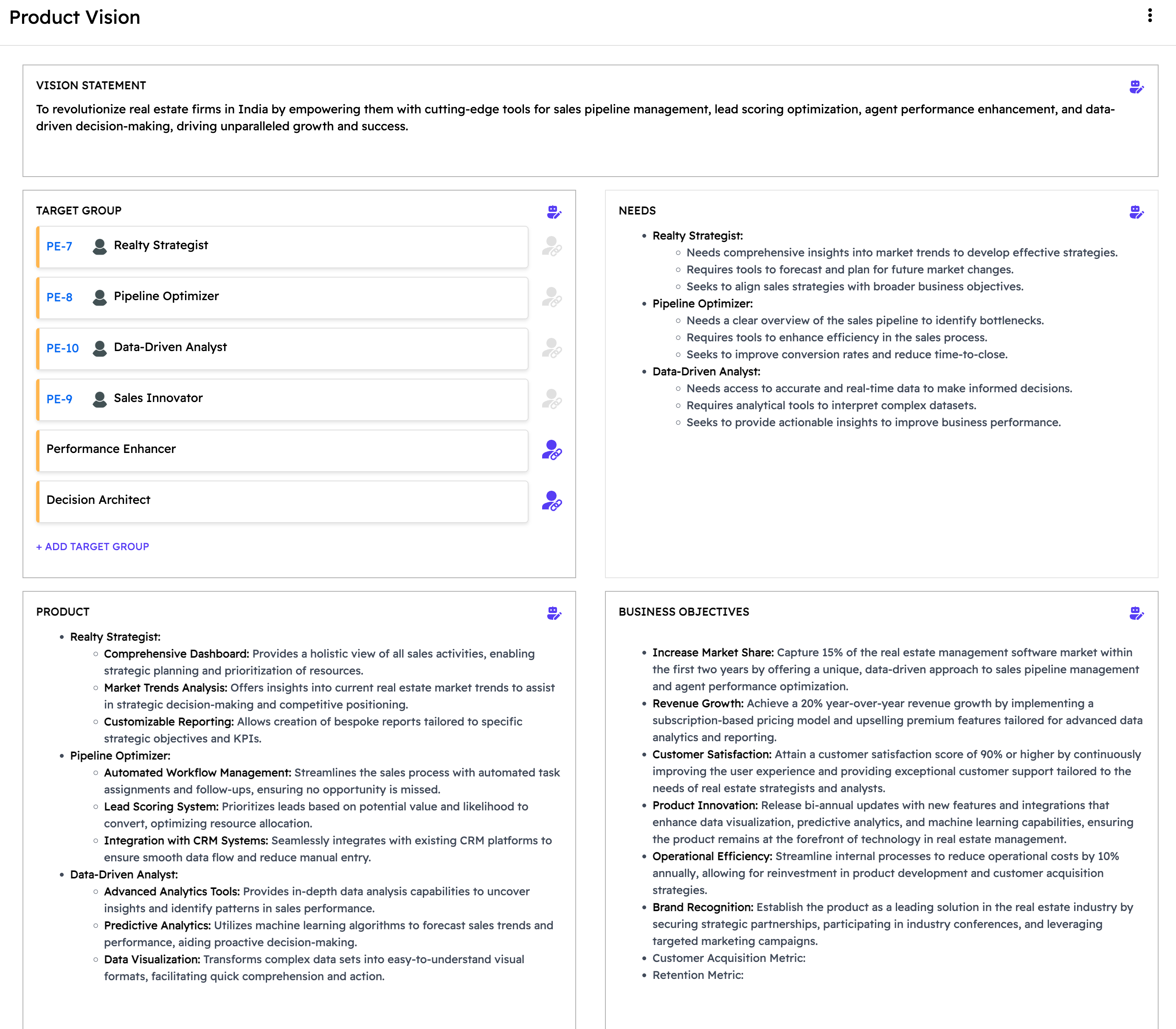
The 'Needs' section (top right) of the Product Vision Canvas, detailing user requirements.
Key Elements to Include in 'Needs':
1. Functional Needs
- What tasks do users need to accomplish?
- What specific functionalities are missing or inefficient in their current solutions?
- Example: "Need to automate lead scoring," "Need to track agent performance in real-time."
2. Emotional Needs
- How do users want to feel when using your product or solving their problem?
- What frustrations or anxieties do they experience with existing solutions?
- Example: "Feel confident in sales forecasts," "Reduce stress from manual data entry."
3. Social Needs
- How do users want to be perceived by others (colleagues, clients, superiors)?
- What social benefits do they seek from a solution?
- Example: "Be seen as a data-driven leader," "Improve team collaboration and transparency."
4. Unmet Needs & Pain Points
- What critical problems are not being adequately addressed by current solutions (including competitors or manual processes)?
- What are the biggest frustrations or obstacles users face?
- Example: "Lack of integrated view of sales pipeline," "Difficulty in identifying high-potential leads."
5. Desired Gains & Opportunities
- What benefits or positive outcomes do users hope to achieve?
- What opportunities exist to delight users beyond their basic expectations?
- Example: "Increase sales conversion rates," "Gain deeper insights into market trends."
💡 Best Practices for the 'Needs' Section:
- Be Specific: Avoid vague statements. Describe needs in concrete terms.
- Focus on Problems, Not Solutions: Articulate the "what" and "why" of the need, not how your product will solve it (that's for the 'Product' section).
- Prioritize: Not all needs are equal. Identify the most critical or frequently occurring needs.
- Validate with Research: Base your needs on actual user research, interviews, surveys, and data, not just assumptions.
- Leverage AI: Use the "Generate with AI" button (🤖) to get suggestions for needs based on your defined target groups.
Example Needs from Shorter Loop:
- Realty Strategist: Needs a unified dashboard for all sales activities; needs to identify market trends quickly.
- Pipeline Optimizer: Needs to automate lead qualification; needs to improve sales team efficiency.
- Data-Driven Analyst: Needs advanced tools for predictive analytics; needs to visualize complex data easily.